
Automatic transfer of orders from the online store - to Tripletex
We help you connect WooCommerce and Tripletex so that your data is automatically transferred to the accounting system. This saves you a lot of time and labour!
Many people wonder what data a Tripletex integration can actually transfer. That's why we have created this article where we go through the possibilities.
In order for us to create the integration, you must first create an API key (Employee Token) at Tripletex.
You can find this key by logging in to Tripletex:
First you need to go to "Company> My subscription > click Place an order on "integrations".
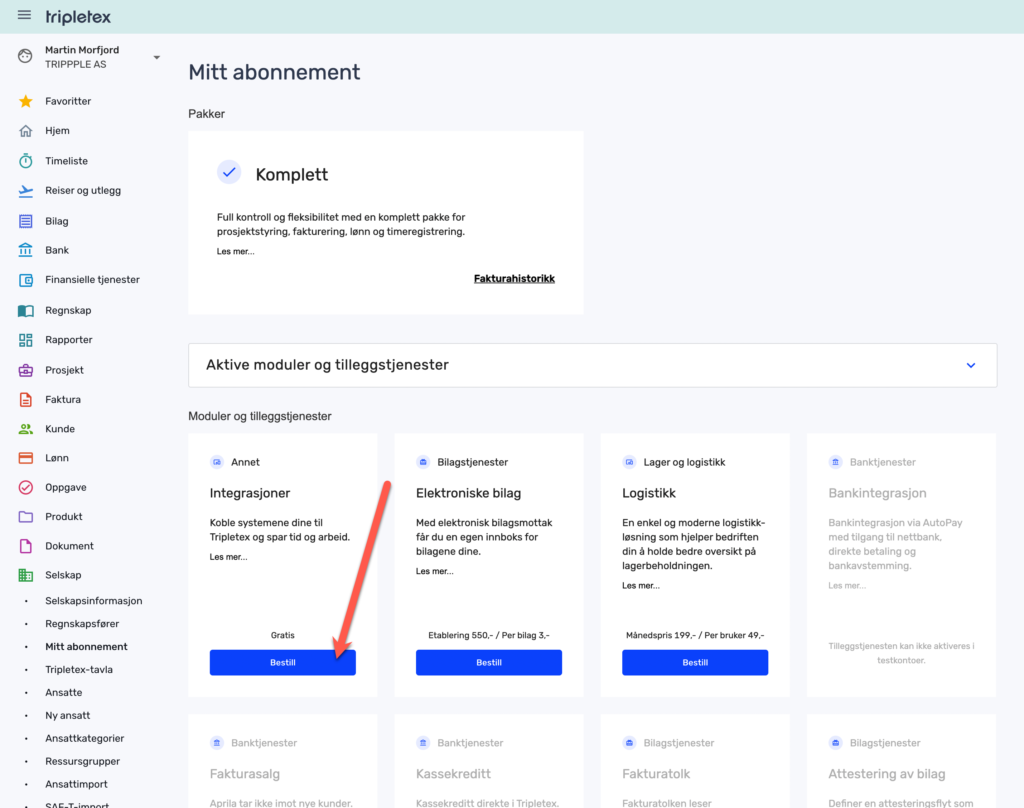
Then you can go to "My profile> User access> tick the box API access> Save
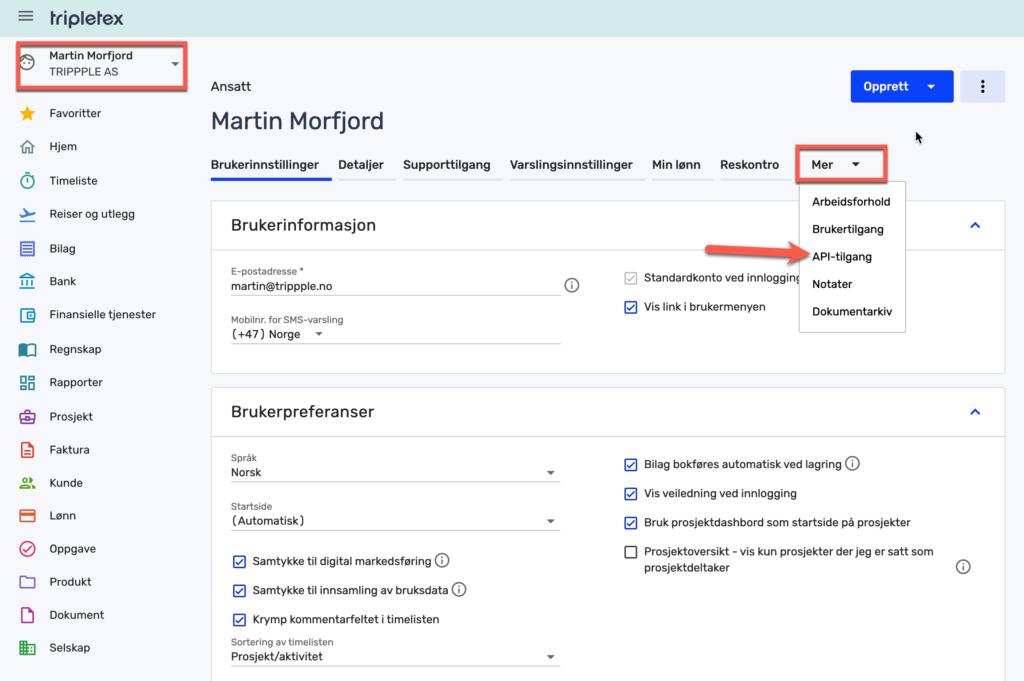
Click on "New key".
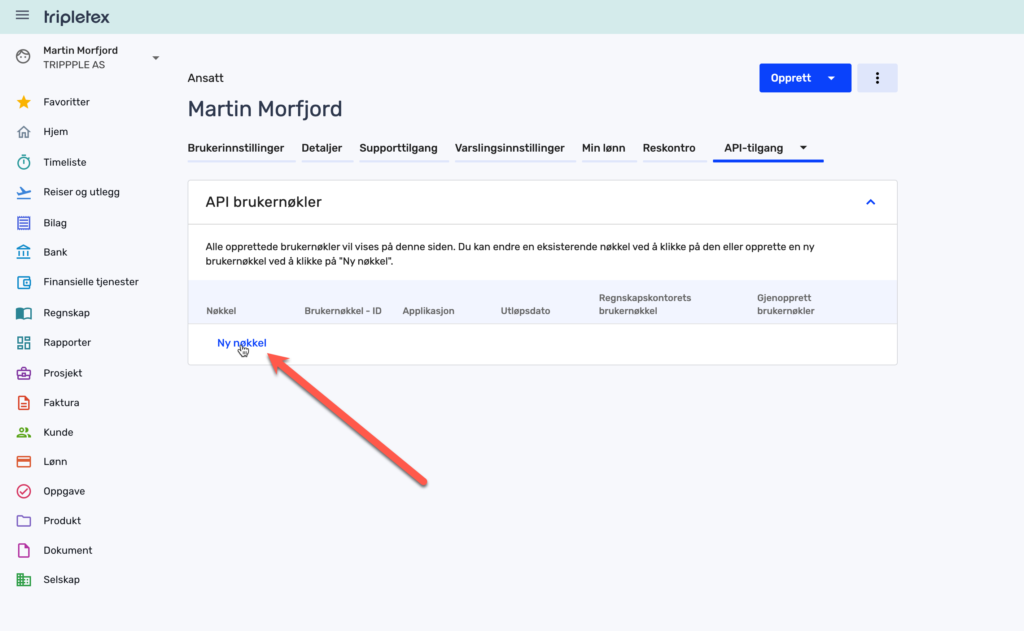
In the next window, click on "Customised setup":
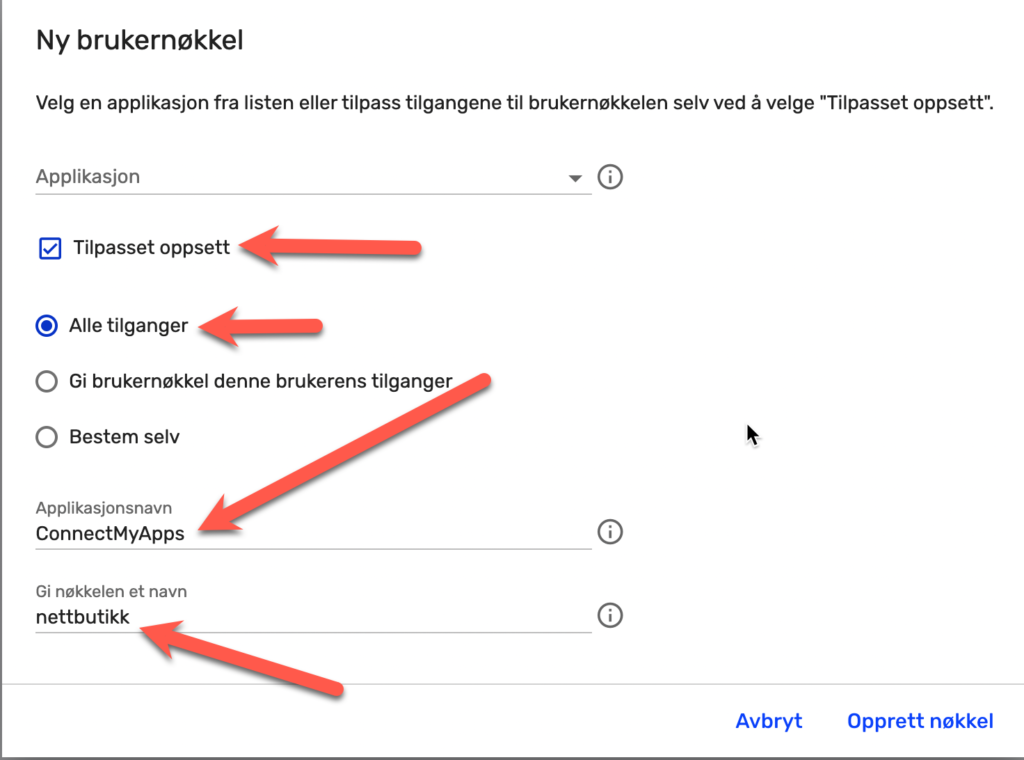
Select "All additions".
Type in Application name: "ConnectMyApps"
Name the key: "online shop"
This is the workflow between WooCommerce and Tripletex
1. Which order status should online orders have in WooCommerce in order to be transferred to Tripletex?
Pending - Waiting for the payment to go through.
On hold - Order has been received and not yet processed.
Processor/Processing - Order is received locally and delivery is delegated to department.
Fullført/Completed - Completed order, invoice sent.
Failed - Means that the order has not been completed.
Kansellert/Canceled - Order has been cancelled.
Refunded - An order is refunded.
Depending on how you use Tripletex, there are usually Handlers or Completed who sends the actual order. If Tripletex is only used for accounting, you should use Completed.
2. Do you want to write the WooCommerce web order number to the Tripletex comment field?
This is normal to include, because the order number from WooCommerce will then be written in the reference field automatically.
3. Do you want to create the invoice from the order transferred in Tripletex?
This is important if you want to handle invoices from Tripletex manually. This is not usually done for B2C sales.
4. If you want to create the invoice from the order transferred in Tripletex, select the invoice date field with info.
This is only relevant if you selected yes to #3.
Here you have two choices:
Orders are created as invoices when they are created in WooCommerce with status: Handlers.
Or it can be created when the order is finalised with status: Completed.
5. Do you want to register the payment details for the invoices transferred in Tripletex?
Here it would be smart to say yes if all payments are prepayments, i.e. Vipps, Nets, Cards etc.
6. Which default payment type should be labelled for the invoices created in Tripletex?
Here you have two choices:
Paid to bank: electronic payment (Vipp, Nets, Card etc.)
Cash in store: if all sales are click and collect or cash at checkout.
The most common is to choose Paid to bank.
7. Which product number in Tripletex will you use for shipping costs?
If the online store wants the customer to pay for shipping, you should have a product in the Tripletex which applies to shipping costs. This can have a variable price.
8. Which text description in Tripletex will you use for shipping costs?
Here you can enter a fixed text.
9. Which product number in Tripletex will you use for discount costs?
Here you can enter a fixed product number.
10. Which text description in Tripletex will you use for discount costs?
Here you can enter a fixed text.
11. Which prefix would you like to set for the order number in Tripletex?
Here you will often write, for example: "shop_" which will then appear in front of all order numbers.
12. Do you want to transfer WooCommerce discount tax to Tripletex?
Here you choose YES in almost all cases.
13. Do you want to transfer WooCommerce companies to Tripletex as a private customer?
If you only sell to private customers, you say yes. Otherwise, you choose no.